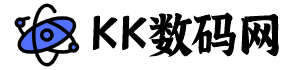华为自带的纯净模式能对应用进行四重检测,能有效保护应用和手机安全,今天小编就来教给大家华为P50pro如何设置纯净模式,一起来看看操作教程吧!

华为P50pro如何设置纯净模式
1、打开设置页面,点击系统和更新。

2、找到纯净模式并点击。

3、点击开启即可。

您可能感兴趣的文章
本文地址:https://www.kkkz.net/33578.html
文章标签:华为p50pro , 开启纯净模式
版权声明:本文为原创文章,版权归 kk数码网 所有,欢迎分享本文,转载请保留出处!
文章标签:华为p50pro , 开启纯净模式
版权声明:本文为原创文章,版权归 kk数码网 所有,欢迎分享本文,转载请保留出处!